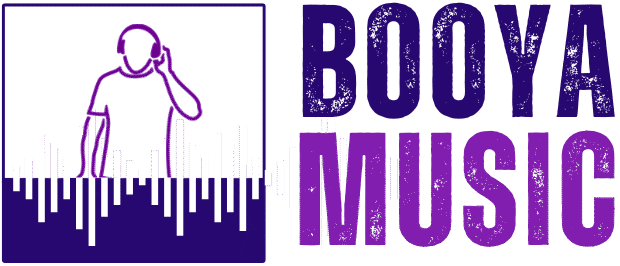The rise of AI technology has transformed the way people edit photos, offering tools that make the process faster and more accessible. With AI photo editors, users can enhance their images with precision and ease, tailoring adjustments to achieve professional-quality results without extensive technical skills. As artificial intelligence continues to evolve, these image editing tools are becoming staples for both amateurs and professionals seeking to elevate their visual content.
AI image editing tools utilize advanced algorithms to analyze photographs and suggest edits that improve lighting, color balance, and composition. These innovations allow users to perform complex edits, such as background removal or style transfer, in just a few clicks. By harnessing the power of artificial intelligence, photographers can spend less time tinkering with settings and more time focusing on creativity.
For anyone looking to enhance their photography skills or streamline their editing workflow, the integration of AI photo editing into daily practices presents a significant advantage. This technology not only accelerates the editing process but also opens up new possibilities for artistic expression and visual storytelling.
Fundamentals of AI Photo Editing
AI photo editing combines advanced algorithms and machine learning to transform images effectively. This technology streamlines the editing process, allowing users to achieve natural-looking results with minimal effort.
Understanding AI-Powered Editors
AI-powered editors utilize machine learning to analyze images and apply adjustments automatically. These tools can recognize various elements in a photo, such as faces, backgrounds, and objects.
Key features often include:
- Smart Filters: Adjust exposure, contrast, and color balance with one click.
- Object Removal: Effortlessly remove unwanted items from images.
- Background Enhancement: Improve or replace backgrounds seamlessly.
Many popular AI editors include algorithms trained on millions of images, which helps them recreate realistic enhancements.
The Role of AI in Image Enhancement
AI plays a crucial role in enhancing image quality. It can significantly improve resolution, details, and overall appearance.
Key functions include:
- Upscaling Images: Utilize AI algorithms to enhance low-resolution pictures without losing quality.
- Auto-Tuning: Instant adjustments to brightness, contrast, and color saturation for better results.
- Color Correction: Automatically detect color imbalances and make necessary adjustments.
These capabilities ensure that editing processes deliver output that looks polished and professional. AI-driven tools not only save time but also help users achieve impressive results quickly.
Core Editing Features
Core editing features in AI photo editing tools provide users with essential capabilities to transform their images effectively. This section explores critical techniques such as cropping and resizing, advanced object removal, and applying filters and effects.
Cropping and Resizing Techniques
Cropping is a fundamental feature that enables users to trim images to focus on specific subjects. It helps eliminate distractions from the background or adjust the composition. Users can often select from preset aspect ratios or define custom dimensions.
Resizing, on the other hand, adjusts the image’s overall dimensions without affecting its quality. Many AI tools utilize algorithms to maintain clarity, even when enlarging or reducing an image. It’s crucial to maintain a balance between quality and file size.
Advanced Object Removal
Advanced object removal features leverage AI to identify and eliminate unwanted elements seamlessly. This function analyzes the surrounding pixels to fill in gaps left by removed objects, ensuring a natural appearance.
Typical applications include removing distractions like people or blemishes in a landscape. Users can select the unwanted object with precision, and the software will intelligently replace it with appropriate background details, enhancing the overall image quality.
Applying Filters and Effects
Applying filters and effects can dramatically alter the mood and aesthetic of a photo. Filters can adjust colors, brightness, and contrast, allowing for quick enhancements. Users can experiment with various styles, from vintage to modern looks.
Effects, such as bokeh or lens flares, add depth and artistic flair. Many AI photo editors come with customizable options, enabling users to adjust intensity levels for a more personalized outcome. This flexibility allows users to convey specific feelings or themes through their images.
Enhancing Digital Photographs
Enhancing digital photographs involves several essential techniques that improve visual appeal and clarity. Key processes include background removal, color adjustments, and image upscaling, each serving a specific purpose in photo enhancement.
Removing and Changing Backgrounds
Background removal is a crucial step in photo editing. It allows for the isolation of subjects to create a cleaner, more focused image. AI-powered tools streamline this process by automatically detecting and removing backgrounds with precision.
Using a Background Remover, one can quickly eliminate unwanted elements without extensive manual work. Advanced algorithms help in maintaining the integrity of the subject by preserving edges and fine details. This process is invaluable for creating professional-looking images suitable for marketing or personal projects.
Color Adjustment and Correction
Color correction enhances the overall tone and vibrancy of an image. AI-driven tools can analyze photos and adjust brightness, contrast, and saturation levels automatically. By utilizing such features, users can achieve natural-looking results without over-editing.
Colorized functions can breathe new life into black-and-white images by adding realistic colors based on learned patterns. This feature helps in restoring historical photographs or producing creative reinterpretations of existing images. Careful calibration of colors ensures the final result remains true to an intended aesthetic.
Image Upscaling and Quality Improvement
Image upscaling is vital for enhancing resolution when larger prints or displays are required. AI Image Extender technology significantly improves an image’s quality by reconstructing pixel data. This results in sharper details and smoother gradients.
When upscaling, the goal is to balance enlargement with minimal loss of quality. Users should opt for AI tools that analyze the original image composition. This ensures that enhancing resolution also maintains the natural appearance of textures and features. Increased file sizes may be a trade-off, but the visual benefits are often worth it.
Creative and Practical Applications
AI photo editing offers a range of creative and practical features that enhance artistic expression and streamline business workflows. This technology empowers users to transform their images in unique ways while providing efficient solutions for marketing and social media needs.
Artistic Transformations and Filters
AI enables artistic transformations that take ordinary photos to new heights. Tools like Canva and other online photo editing platforms allow users to apply complex filters and styles with ease. They can utilize AI image generators to create stunning visuals or enhance existing photos.
Popular effects include:
- Oil painting: effects mimic traditional techniques.
- Cartoonization: converting images into playful illustrations.
Text-to-image AI can help artists generate entirely new images based on prompts, enabling creative explorations without traditional constraints. Users may choose from various output formats such as JPG, PNG, or WebP, ensuring compatibility for different projects.
Practical Uses for Business and Social Media
In business and social media, AI-enhanced photo editing improves visual content quality. Companies often rely on striking product images to attract consumers. AI tools assist in creating optimized visuals that resonate with target audiences.
For social media, platforms like Instagram benefit from cohesive aesthetics. Businesses can maintain consistent branding through AI-generated templates and color palettes. Additionally, AI can help edit images quickly, saving time on repetitive tasks like background removal or color correction.
Exporting and Sharing AI-Edited Images
Once images are edited, exporting them in the correct format is crucial for various uses. AI photo editors allow users to choose from multiple formats like JPG, PNG, or WebP, based on the platform specifications.
Sharing edited images is streamlined through direct integration with social media accounts. This feature allows for quick uploads, enabling users to showcase their creativity immediately. Proper file optimization reduces loading times, which is essential for maintaining viewer engagement. Adjusting resolution also ensures the images retain quality across different devices.